
Browser automation and web testing have come a long way, offering tools to replicate almost anything a user does manually. Two standout options in this space are Playwright and Puppeteer. These are both powerful Node.js libraries built for web automation and interaction. These tools are invaluable for developers—whether you're automating browsers, testing apps, or scraping data.
In this article, we'll explore the key differences and similarities between Playwright and Puppeteer and how they perform across different use cases, such as web scraping.
Playwright vs Puppeteer: The Basics
We have already established that both Playwright and Puppeteer are Node.js libraries built for web automation and interaction. The two solutions have more similarities than differences, though there are some key distinctions you need to know. So, what sets them apart?
Basically, Playwright was created by Microsoft and offers support across multiple languages and browsers, with both asynchronous and synchronous client options available. And, Puppeteer was developed by the Chrome DevTools team and it is well-known for its user-friendly API and strong integration with Chrome-based environments.
Browser Support and Compatibility
Both tools help developers programmatically control web browsers.
One of Playwright's main benefits is strong cross-browser support. It allows you to run multiple tests on multiple browsers, including Chrome, Firefox, and WebKit, which powers Safari. This feature makes Playwright an excellent option for projects requiring cross-browser testing, particularly on platforms like iOS through WebKit. Additionally, it supports multi-version testing, allowing you to verify code compatibility across different browser versions.
On the other hand, Puppeteer's main focus is on Chrome and Chromium-based browsers (although it does have experimental support for Firefox and Edge). While it may not have the same extensive browser support as Playwright, Puppeteer is supported by the Chrome team, which guarantees smooth integration with the most popular browser in the world right now.
Playwright might be the better choice if your project requires testing across multiple browsers. But if you're primarily focused on Chrome-based testing, Puppeteer's close ties to Chrome make it a reliable option.
Web Scraping Capabilities + Automation Features
Both Playwright and Puppeteer are solid choices for web scraping. They offer the ability to automate interactions like clicking buttons, filling out forms, and scrolling through dynamic web pages. Since they both operate using actual browsers, they can mimic human behavior to an extent, but websites can still detect automation tools, leading to potential blocking. One common way to bypass this issue is by integrating residential proxies, which help disguise scraping activity by routing requests through real IP addresses.
Playwright has a slight edge in web scraping due to its cross-browser support. One of Playwright’s standout features is its auto-wait functionality, which helps simulate more human-like interaction by automatically waiting for specific actions, such as after filling out a form or clicking a button. This reduces the chances of triggering bot detection systems.
On the other hand, Puppeteer focuses primarily on Chrome and Chromium-based browsers but still holds its own in web scraping tasks. However, Puppeteer doesn’t have built-in auto-wait, so developers need to manually configure wait times using methods like Page.waitForSelector(). This can slow down the process and requires more manual setup.
Both tools can be integrated with third-party solutions like proxies or CAPTCHA-solving services to address the risk of bot detection and manual wait times. These can help ensure smoother scraping experiences, reducing the chances of being blocked by websites.
If your project requires scraping across multiple browsers, Playwright’s cross-browser functionality makes it the better choice. However, if you’re focused on scraping within Chrome-based environments, Puppeteer remains a strong option, especially with its close connection to the Chrome team.
Language Support
When it comes to language support, both Playwright and Puppeteer are primarily designed to work with JavaScript and TypeScript. Playwright takes things a step further by offering official bindings for other programming languages, including Python, C#, and Java. This means that if you're working with different tech stacks or teams that prefer non-JavaScript languages, Playwright gives you more flexibility.
Puppeteer, on the other hand, focuses on its core strength in the JavaScript/TypeScript ecosystem. While unofficial libraries and wrappers are available for using Puppeteer with different languages, they are not officially supported and might not offer the same reliability or updates.
Performance Testing and Mobile App Testing
Playwright supports detailed performance testing, which helps optimize web page performance. This makes it a great choice for projects where speed and efficiency matter. By integrating residential proxies—whether rotating or static—developers can simulate different network conditions and geographic locations, making performance testing even more comprehensive. While Puppeteer isn’t specialized for performance testing, it can handle basic assessments and also benefit from using proxies to simulate varied network environments.
Playwright also stands out by supporting native mobile app testing, making it a better choice for projects that require testing native mobile apps, such as those for Android or iOS.
Community Support and Resources
Puppeteer has been around longer and has a vast and active community. As a result, it offers more extensive documentation and a wider range of resources and support. Playwright's community support is smaller since it's newer (released just this 2020), but it is quickly gaining traction, with growing resources, tutorials, and community engagement as more developers start using it.
Playwright Vs Puppeteer Feature Comparison
We’ve put together a table below to highlight how Playwright and Puppeteer compare across key features to help you decide which tool best fits your needs.
<table class="GeneratedTable">
<thead>
<tr>
<th>Feature</th>
<th>Playwright</th>
<th>Puppeteer</th>
</tr>
</thead>
<tbody>
<tr>
<td>Browser Support</td>
<td>Supports Chrome, Firefox, WebKit</td>
<td>Supports Chrome, Chromium (Experimental for Firefox/Edge)</td>
</tr>
<tr>
<td>Language Support</td>
<td>Multi language support: JavaScript, TypeScript, Python, C#, Java</td>
<td>JavaScript, TypeScript (Unofficial libraries for others)</td>
</tr>
<tr>
<td>Web Scraping</td>
<td>Advanced web scraping across multiple browsers</td>
<td>Web scraping focused on Chrome/Chromium</td>
</tr>
<tr>
<td>Performance Testing</td>
<td>Detailed performance testing tools</td>
<td>Basic performance assessments</td>
</tr>
<tr>
<td>Mobile App Testing</td>
<td>Supports native mobile app testing</td>
<td>No native mobile app testing</td>
</tr>
<tr>
<td>Automation Features</td>
<td>Robust auto-waiting features and multi-context browsing</td>
<td>Manual setup for complex scenarios</td>
</tr>
<tr>
<td>Cross-browser Testing</td>
<td>Full cross-browser testing</td>
<td>Limited cross-browser support</td>
</tr>
<tr>
<td>Integration with Testing Frameworks</td>
<td>Seamless integration with @playwright/test (e.g., Jest)</td>
<td>Integrates with Jest via jest-puppeteer, requires manual setup</td>
</tr>
<tr>
<td>Community Support</td>
<td>Growing but smaller</td>
<td>Larger, well-established</td>
</tr>
<tr>
<td>Downloads (as of September 2024)</td>
<td>900,000+ monthly downloads</td>
<td>3 million+ monthly downloads</td>
</tr>
</tbody>
</table>
If you want to learn the differences between Puppeteer and Selenium, check out our article on this topic.
Playwright vs Puppeteer: Which browser automation should you use?
Deciding between Playwright and Puppeteer ultimately comes down to the specific needs of your project and your development preferences.
If your project requires cross-browser support, needs to test across multiple environments like Chrome, Firefox, and WebKit, or involves native mobile app testing, then Playwright is the better option. Playwright’s robust auto-wait features also make it ideal for automating complex interactions and ensuring more reliable performance across browsers.
Now, if your project is primarily focused on Chrome-based automation and you value having a large, established community with extensive resources, Puppeteer might be the right choice. Puppeteer’s ease of configuration makes it a quick and straightforward solution, especially for Chrome-centric tasks.
Both Playwright and Puppeteer become even more powerful when integrated with rotating residential proxies, allowing you to take web scraping to the next level by avoiding detection and reducing the risk of being blocked.
Ultimately, the right tool depends on what features are most important for your project. Whether it’s Playwright’s versatility or Puppeteer’s simplicity, each offers unique strengths to suit different scenarios.
FAQ
+
+
+
+
+
+
+
+
+
+
Discover your ideal proxy
Loading...










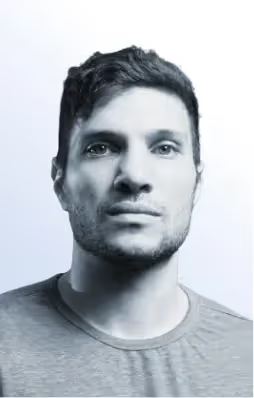
.png)


