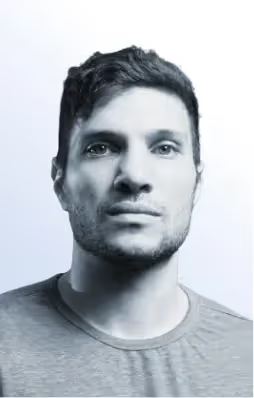Puppeteer and Selenium are both well-known open-source libraries used to automate browser interactions and testing. Puppeteer was introduced just five years ago and quickly became popular among developers for its powerful features and performance. It works by intercepting Chrome's network requests and translating them into commands for the web engine. Meanwhile, Selenium has been around since 2004. It remains a top tool for web automation, relaying commands to a browser and offering broad support across various programming languages and platforms.
In this article, we will cover the origins of both of these libraries and their key differences. This guide will help you choose the best option for your use case.
What is Puppeteer?

Puppeteer, primarily a Node.js library, is commonly used to establish automated tests. Google created it with the aim of offering an advanced API for managing Chrome and Chromium via the DevTools Protocol.
Unlike Selenium, which supports multiple programming languages, Puppeteer is designed to provide a high-level API for controlling Chrome. This targeted approach, mostly supporting JavaScript, simplifies the process of automation and makes Puppeteer more accessible to developers.
Developers use Puppeteer for various tasks, including automated testing, taking page screenshots, generating PDFs, testing Chrome extensions, search engine optiization (SEO) content rendering, and web scraping. And although Puppeteer is primarily intented for Chrome and Chromium, it can also support other browsers compatible with the DevTools Protocol, making it versatile for different other use cases.
What is Selenium?

Selenium is an open-source framework widely used for automating web tasks, especially web app testing, cross-platform testing, and web scraping. Developers can use their preferred language since it supports multiple programming languages, including Java, Python, C#, Ruby, and JavaScript. Selenium works with various browsers too, like Firefox, Safari, Opera, and Microsoft Edge as oppsed to Puppeteer which focuses mainly on Chrome and Chromium.
Selenium's toolkit includes Selenium WebDriver, Selenium IDE, and Selenium Grid. WebDriver simulates real user interactions, IDE offers a simple interface for creating test cases, and Grid lets you run tests across different environments at once. These features make Selenium a versatile and powerful tool for web performance testing, application testing, and automation.
Puppeteer vs Selenium: Pros and Cons
Here's a quick list of each of the frameworks' pros and cons. We will be discussing more on their key differences after this section.
Puppeteer: Advantages and Disadvantages
- Advantages:
- Fast and efficient
- Easy to set up and use
- Supports web scraping and web automation
- Works well with Chrome and Chromium browsers
- Disadvantages:
- Limited to Chrome and Chromium browsers
- Requires Node.js
- Not suitable for cross-platform testing
Selenium: Advantages and Disadvantages
- Advantages:
- Supports multiple browsers
- Works with multiple programming languages
- Suitable for cross-browser testing and web application testing
- Has a large and active community
- Disadvantages:
- Can be slower than Puppeteer
- Requires more setup and configuration
- May require additional tools, such as Selenium WebDriver
Puppeteer vs Selenium: Their Key Differences
Now that you have an idea on each of their pros on cons, let's discuss more on their key differences based on these categories:
Browser Support
Puppeteer is designed mainly for Chromium-based browsers like Brave and Chrome, giving you direct access to advanced Chromium features and APIs. You might think that it's a disadvantage that Puppeteer only supports one browser, but it could actually be a good thing. This makes Puppeteer run faster compared to Selenium.
On the other hand, Selenium supports a wide range of browsers, including Chrome, Firefox, Safari, and Edge, offering broader coverage and more comprehensive testing. But this versatility is exactly what brings challenges to using Selenium. As each browser handles web content differently, extra effort is required to achieve consistent synchronization across them.
Language Support
Puppeteer is tailored for Node.js and JavaScript, making it ideal for developers in those environments. It can run JavaScript within web pages, making it great for interacting with dynamic content and pre-rendering JavaScript-heavy sites.
On the other hand, Selenium supports multiple languages like Java, Python, C#, Ruby, and JavaScript, appealing to a broader range of developers and fitting easily into various development and testing setups.
Ecosystem
The Puppeteer ecosystem is expanding rapidly. Its usage jumped from 27% in 2019 to 37% in 2021. Puppeteer downloads have increased by 101% (now at 5.6 million installs) over the last two years. Despite this growth, Puppeteer, launched in 2018, is still catching up to Selenium, which has been around since 2004.
Selenium is more than just a tool; it's an ecosystem with a full suite of web automation tools that extend its functionality in different settings. Its wide range of plugins and integrations makes it the go-to choice for developers to use for extensive and comprehensive testing solutions.
Speed and Resource Usage
As mentioned above, Puppeteer is often faster and more efficient, especially in headless mode, due to better resource optimization. But installing Puppeteer means installing the entire Chromium browser. The large footprint can slow down installations and hurt performance in resource-constrained environments.
On the other hand, Selenium may be slower and more resource-intensive due to the overhead from WebDrivers and the runtime of tests across different browsers. The maintenance of scripts, particularly for dynamic web apps, can be a significant time investment, adding to the overall maintenance effort. This is a commitment that should be considered when choosing your web automation tool.
Installation and Setup
Puppeteer and Selenium are easy to install and set up, but there's a difference in prerequisites.
Puppeteer can be installed with a simple npm command. You also don't need a separate installation driver.
Selenium, on the other hand, requires following language-specific installation steps. You also have to install Selenium library and drivers depending on your browser. This could pose some challenges for beginners, making integrating with existing projects and dev environments difficult.
Cross-Browser/Cross-Platform Testing
Puppeteer's limitation to the Chrome browser makes it less suitable for cross-browser testing. While it offers extensions for other browsers, it lacks Selenium's comprehensive capabilities, potentially leading to missed browser-specific issues.
Selenium, with its broad browser support, is ideal for cross-browser testing. It offers comprehensive capabilities that include better out-of-the-box parallel testing across different platforms. This makes it the preferred choice for ensuring compatibility and consistency in diverse web environments, and for handling browser-specific issues effectively.
Use Cases
Both tools are powerful in their own right, with Puppeteer being ideal for Chrome-specific tasks and Selenium offering broader browser support.
Some common use cases for Puppeteer include:
- Automated Testing: Widely used for testing web applications in a headless Chrome environment, allowing developers to simulate user interactions and validate the functionality of their applications.
- Web Scraping
- Generating PDFs and Screenshots
- Testing Chrome Extensions
- SEO Content Rendering
Common use cases for Selenium include:
- Cross-Browser Testing
- Web Application Testing
- Web Performance Testing
- Data Scraping: Although Puppeteer is often preferred for Chrome-specific tasks, Selenium remains a strong choice for web scraping across multiple web browsers, especially when scraping data from websites that require interaction or dynamic content loading.
- Automation Testing
Puppeteer vs Selenium: Comparison Table
We've prepared a table for you to quickly glance at when you decide between Puppeteer and Selenium.
<table class="GeneratedTable">
<thead>
<tr>
<th>Category</th>
<th>Puppeteer</th>
<th>Selenium</th>
</tr>
</thead>
<tbody>
<tr>
<td>Browser Support</td>
<td>Chrome, Chromium (with limited support for others)</td>
<td>Multiple browsers: Chrome, Firefox, Safari, Edge, etc.</td>
</tr>
<tr>
<td>Language Support</td>
<td>Primarily JavaScript (Node.js)</td>
<td>Java, Python, C#, Ruby, JavaScript</td>
</tr>
<tr>
<td>Speed/Resource Data</td>
<td>Generally faster in Chrome due to direct control</td>
<td>Can be slower due to broader support and abstraction</td>
</tr>
<tr>
<td>Installation and Setup</td>
<td>Simple setup for Chrome-based automation</td>
<td>More complex setup to support multiple browsers</td>
</tr>
<tr>
<td>Use Cases</td>
<td>Web scraping, automated testing, SEO, Chrome extensions</td>
<td>Cross-browser testing, web app testing, data scraping</td>
</tr>
</tbody>
</table>
Puppeteer vs Selenium: Key Differences
Conclusion
By now, there's no doubt that both Puppeteer and Selenium are very powerful automation frameworks. Choosing the best would definintely depend on your organization's specific needs and goals. First and foremost, remember to consider what you will be using it for. And also consider factors such as speed, efficiency, cross-browser testing, and web scraping capabilities when making your decision.
Working exclusively with Chrome browsers? Puppeteer is your best bet. It will be more suitable if you do a lot of web scraping and crawling since it's considered more of a web automation than a testing library. Need to support more browsers and programming languages? Selenium is a better choice.
There you have it. Ultimately, the choice is yours—both Puppeteer and Selenium are more than capable of getting the job done!
Customer reviews
Frequently Asked Question
+
+
+
+
+
+
+
+
+
+
Discover your ideal proxy
Loading...