
Web scraping at scale requires robust proxy management and reliable IPs. In this guide, learn how to integrate Scrapoxy with Massive's premium residential proxies to streamline proxy management, IP rotation, and ban prevention. This integration will make your web scraping operations more efficient and scalable.
What is Scrapoxy?
Scrapoxy is an open-source proxy aggregator that centralizes proxy management into a single interface. It acts as a unified endpoint for web scraping operations, eliminating the complexity of handling multiple proxy services independently.
Key Features of Scrapoxy
- Unified Control Panel: Manage all your proxies through a single dashboard
- Smart Traffic Distribution: Automated proxy rotation and intelligent request routing
- Cost Reduction: Dynamic proxy scaling that can reduce costs by up to 80%
- Advanced Ban Prevention: Automatic detection and removal of blocked IPs
- Multi-Provider Support: Compatible with residential, datacenter, and mobile proxies
For more details, check out the official Scrapoxy documentation.
Why Use Massive Proxies with Scrapoxy?
Integrating Scrapoxy's intelligent proxy management with Massive’s high-performance residential proxies creates a robust scraping infrastructure. Here’s why:
- Ethical, High-Performance Proxies: 100% ethically sourced residential IPs across 195+ locations.
- Reliability & Speed: 99.8% success rate, <0.8s response time, and 99.9% uptime.
- Advanced Targeting: Filter by country, state, city, ASN, and ZIP.
- Seamless Automation: Supports sticky & rotating sessions, live statistics, and unlimited threads.
- Flexibility and Security: It supports HTTP(S) and SOCKS5, is GDPR/CCPA compliant and is easy to integrate.
- Affordable & Scalable: Pricing starts at $4.49/GB with unlimited concurrent sessions. Contact our sales team for discount pricing above 1 TB/month.
How to Set Up Massive Proxies with Scrapoxy
Follow the steps below to set everything up easily.
Step 1: Get Massive Residential Proxies
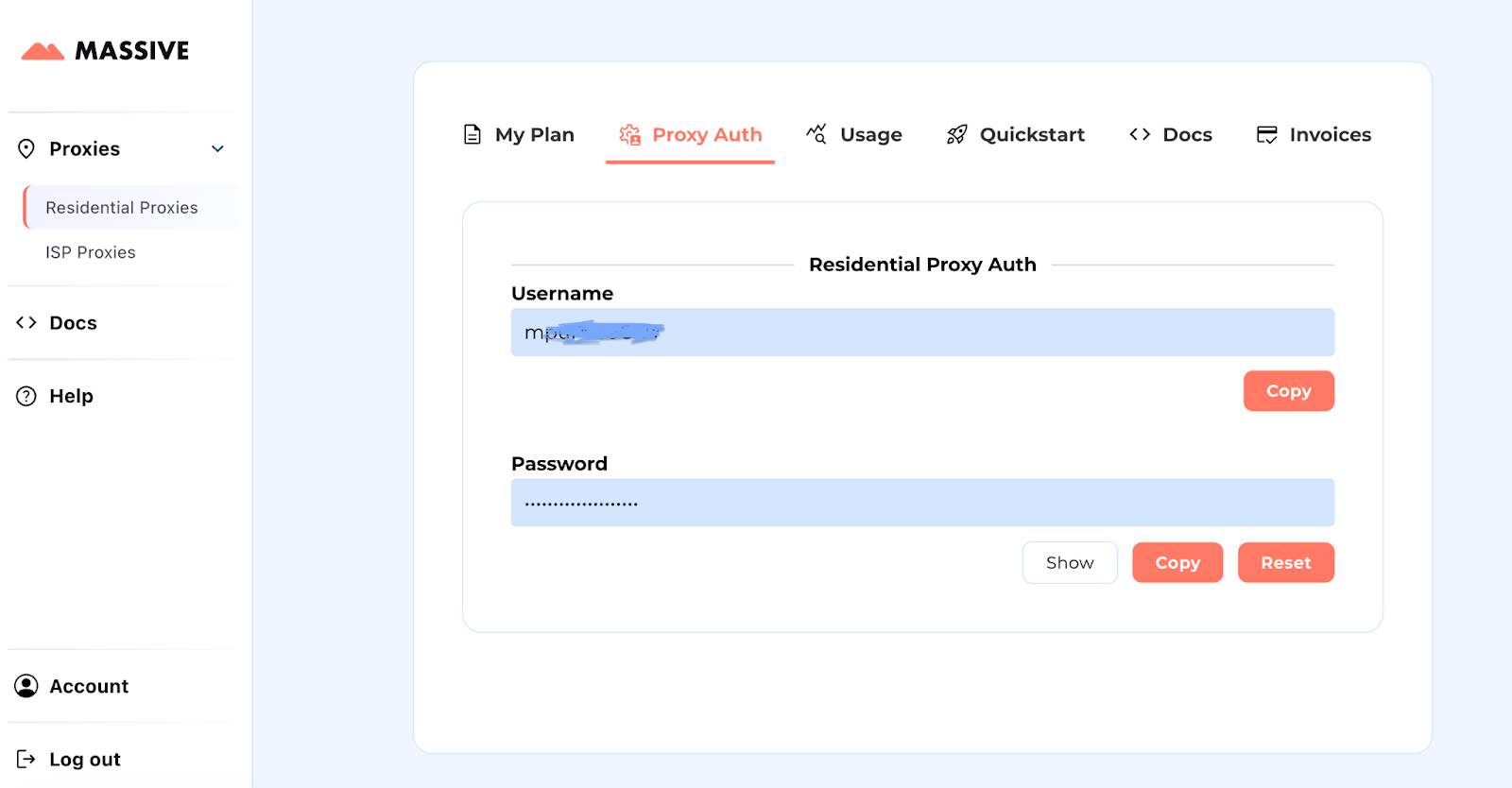
- Sign Up for Massive Proxies: If you’re new to Massive, sign up for an account. Choose a plan for your needs.
- Access Your Proxy Credentials: After signing up, go to the Massive Dashboard to retrieve your proxy credentials (username and password). Save these credentials for Scrapoxy configuration.
Step 2: Install Scrapoxy

Prerequisites: Install Docker Desktop
- Start Docker Desktop
- Execute the following command in your terminal (replace placeholder values):
docker run -d -p 8888:8888 -p 8890:8890 -v ./scrapoxy:/cfg -e AUTH_LOCAL_USERNAME=admin -e AUTH_LOCAL_PASSWORD=password -e BACKEND_JWT_SECRET=secret1 -e FRONTEND_JWT_SECRET=secret2 -e STORAGE_FILE_FILENAME=/cfg/scrapoxy.json scrapoxy/scrapoxy- Access the Scrapoxy UI: Navigate to http://localhost:8890 and log in using the username and password you provided in the command above.
Step 3: Create a New Project in Scrapoxy

After logging in, you’ll be prompted to create a new project. Follow these steps:
- Name Your Project: Assign a custom name to your project.
- Set Minimum Proxies: Define the minimum number of proxies to keep online when the project status is CALM.
- Enable Auto Rotate Proxies: Set a delay range for automatic proxy rotation.
- Enable Auto Scale Up/Down: Automatically adjusts the number of active proxies based on demand.
- Configure Advanced Settings: Enable features like MITM for HTTPS, sticky cookies, User-Agent override, and TLS cipher shuffling to enhance your scraping setup.
- Create the Project: Click Create to finalize the setup.
Step 4: Set Up the Massive Connector
1. Choose Massive from the Marketplace: In the Scrapoxy interface, search and select Massive. Click Create to set up the connector.

2. Enter your Massive credentials (username & password from Step 1). Click Create to save the credentials.

3. Create the Connector: Configure the connector with the following settings:
- Credentials: Select the credentials you just created.
- Name: Assign a custom name to the connector.
- # Proxies: Define the proxy limit based on your needs.
- Proxies Timeout: Set how long Scrapoxy waits before retrying a proxy.
- Country: Choose proxies from specific locations or allow all.
- Click Create to finalize the connector.

4. Start the Connector: Toggle the Start/Stop this connector button to enable the connector.

Step 5: Integrate Scrapoxy into Your Code
Now that everything is set up, you can integrate Scrapoxy into your scraping scripts. Here’s an example using Python with the requests library:
import requests
ca = "scrapoxy-ca.crt"
proxy = "http://username:password@localhost:8888"
r = requests.get(
"https://fingerprint.scrapoxy.io",
proxies={"http": proxy, "https": proxy},
verify=ca
)
print("Proxy Instance:", r.headers["x-scrapoxy-proxyname"])
print(r.text)- Replace your username and password with your Scrapoxy project credentials (find in the Settings tab).
- Download the CA certificate from the Settings tab in Scrapoxy and place it in the same directory as your script.
For more integration examples, visit the official Scrapoxy documentation.
Step 6: Monitor Usage Data
Scrapoxy provides detailed insights into your proxy usage. Use the Proxies, Coverage, and Metrics tabs to monitor active proxies, their locations, upload/download speeds, request counts, and status.

Wrapping Up
By integrating Scrapoxy with Massive Proxies, you can create a cost-effective, ban-resistant scraping setup that scales effortlessly. Scrapoxy’s intelligent proxy management combined with Massive’s high-performance residential proxies ensures fast, reliable, and compliant access to the web.
Ready to get started? Sign up for Massive Proxies today 🚀
Next Steps
- Have questions? Contact us at support@joinmassive.com or submit a ticket.
- Learn more about Massive Proxies – Check out our easy-to-follow documentation to get the most out of your proxy setup.
- Interested in pricing, free trials, or custom solutions? Fill out our Free Trial Form to get started.
- Want to explore Scrapoxy in depth? Visit Scrapoxy’s official documentation for advanced setup and features.
FAQ
+
+
+
+
+
+
+
+
+
+
Discover your ideal proxy
Do you need to maintain the same IP across sessions?








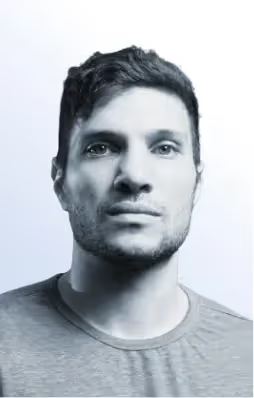

.png)