Are you wondering, "Why is my proxy not working?" or "What does the proxy error mean?" You're not alone. Proxy issues can be frustrating, but understanding a proxy error and how to fix proxy server problems can save you time and headaches. In this guide, we'll explore common proxy errors, their meanings, and, most importantly, how to resolve them.
What is a Proxy Error?
Before diving into solutions, let's clarify what we mean by "proxy error." A proxy error occurs when there's a problem with the intermediary server (proxy) that connects your device to the internet. These errors can manifest in various ways, from the "proxy failed to connect to the web server" error message to more cryptic messages.
Proxy errors appear as various HTTP status codes, each pointing to specific issues like network problems, incorrect proxy settings, server outages, or security protocols blocking suspicious requests. To diagnose and fix the issues, you have to know how to recognize the proxy error code. This ensures a smooth and secure experience for internet browsing or web scraping.
Common Proxy Error Types

Proxy errors can manifest in various ways, but they generally fall into four main categories:
Connection Errors
- 502 Bad Gateway: This proxy error code occurs when the proxy server receives an invalid response from the upstream server.
- 504 Gateway Timeout: This happens when the proxy server doesn't receive a timely response from the upstream server.
- Connection refused: This error indicates that the target server actively refused the connection attempt.
Authentication Errors
- 407 Proxy Authentication Required: This error occurs when the proxy server requires authentication, but valid credentials haven't been provided.
- Invalid credentials: This happens when the provided username or password is incorrect or has expired.
DNS-related Errors
- DNS resolution failure: This error occurs when the proxy server can't resolve the domain name to an IP address.
- Host not found: This happens when the requested hostname doesn't exist or can't be reached.
Rate Limiting and Blocking Errors
- 429 Too Many Requests: This error indicates that you've exceeded the allowed number of requests in a given timeframe.
- IP banned or blocked: This occurs when the target website has identified your proxy IP as suspicious and blocked it.

5 Categories of HTTP Status Codes
Aside from the most common proxy error codes mentioned above, you may have also encountered other status codes, such as 202, 304, 404, etc.
HTTP status codes consist of three digits and are categorized into five classes based on the first digit of each code.
We have prepared a table of examples of these HTTP status codes and their solutions.
1.) 1xx – Informational
1xx status codes are informational and generally do not indicate errors. They are primarily used to inform the client that the request is being processed and no immediate action is required.
<table class="GeneratedTable">
<thead>
<tr>
<th>Status Code</th>
<th>Definition</th>
<th>Next Steps</th>
</tr>
</thead>
<tbody>
<tr>
<td>100 Continue</td>
<td>The initial part of a request has been received, and the client should continue with the request.</td>
<td>Continue sending the request.</td>
</tr>
<tr>
<td>101 Switching Protocols</td>
<td>The server is switching to a different protocol as requested by the client.</td>
<td>Ensure the client can handle the new protocol.</td>
</tr>
<tr>
<td>102 Processing</td>
<td>The server has received the request and is processing it, but no response is available yet.</td>
<td>Wait for the server to finish processing.</td>
</tr>
<tr>
<td>103 Early Hints</td>
<td>Provides preliminary information about the request, typically to optimize loading.</td>
<td>Utilize the hints to improve performance or user experience.</td>
</tr>
</tbody>
</table>
2.) 2xx – Success
These codes mean that the client's request was successfully received, understood, and accepted.
<table class="GeneratedTable">
<thead>
<tr>
<th>Status Code</th>
<th>Definition</th>
<th>Next Steps</th>
</tr>
</thead>
<tbody>
<tr>
<td>200 OK</td>
<td>The request was successful, and the server returned the requested resource.</td>
<td>No action needed; the request was successful.</td>
</tr>
<tr>
<td>201 Created</td>
<td>The request has been fulfilled, leading to the creation of a new resource.</td>
<td>No further action needed; a new resource has been created.</td>
</tr>
<tr>
<td>202 Accepted</td>
<td>The request has been accepted for processing, but the processing is not complete.</td>
<td>Wait for processing to complete; check for updates if necessary.</td>
</tr>
<tr>
<td>203 Non-Authoritative Information</td>
<td>The request was successful, but the returned metadata may not be from the original server.</td>
<td>Review the returned data to ensure it meets the requirements.</td>
</tr>
<tr>
<td>204 No Content</td>
<td>The request was successful, but no content is returned in the response.</td>
<td>No action needed; the request was successful, but there's no content to display.</td>
</tr>
<tr>
<td>205 Reset Content</td>
<td>The request was successful, and the client should reset the view.</td>
<td>Reset the document view or form to its original state.</td>
</tr>
<tr>
<td>206 Partial Content</td>
<td>The server is returning partial content of the requested resource, usually due to a range header.</td>
<td>Continue requesting more content as needed; verify the received data.</td>
</tr>
</tbody>
</table>
3.) 3xx – Redirection
These codes indicate that further action is needed by the client to complete the request, usually involving a redirection to another URL.
<table class="GeneratedTable">
<thead>
<tr>
<th>Status Code</th>
<th>Definition</th>
<th>Next Steps</th>
</tr>
</thead>
<tbody>
<tr>
<td>300 Multiple Choices</td>
<td>The request has multiple possible responses. The user or client should choose one of them.</td>
<td>Choose one of the provided options, or modify the request to be more specific.</td>
</tr>
<tr>
<td>301 Moved Permanently</td>
<td>The requested resource has been moved to a new URL, and all future requests should use the new URL.</td>
<td>Update bookmarks or references to use the new URL.</td>
</tr>
<tr>
<td>302 Found</td>
<td>The requested resource resides temporarily under a different URL, but the client should continue to use the original URL for future requests.</td>
<td>Follow the temporary URL, but continue using the original URL for future requests.</td>
</tr>
<tr>
<td>303 See Other</td>
<td>The response to the request can be found under a different URL using the GET method.</td>
<td>Make a GET request to the provided URL to retrieve the resource.</td>
</tr>
<tr>
<td>304 Not Modified</td>
<td>The resource has not been modified since the last request, and the client can use the cached version.</td>
<td>Use the cached version of the resource.</td>
</tr>
<tr>
<td>305 Use Proxy</td>
<td>The requested resource must be accessed through the proxy specified in the response.</td>
<td>Send the request again using the specified proxy.</td>
</tr>
<tr>
<td>307 Temporary Redirect</td>
<td>The requested resource resides temporarily under a different URL, and the client should follow that URL for this request.</td>
<td>Follow the temporary URL for this request, but use the original URL for future requests.</td>
</tr>
<tr>
<td>308 Permanent Redirect</td>
<td>The requested resource has been permanently moved to a new URL, and all future requests should use the new URL.</td>
<td>Update all references to use the new URL.</td>
</tr>
</tbody>
</table>
4.) 4xx – Client Error
4xx codes indicate that there was an error with the client's request, often due to bad syntax or a request that cannot be fulfilled. This can be caused by issues with your request, browser, or the automation bot.

<table class="GeneratedTable">
<thead>
<tr>
<th>Status Code</th>
<th>Definition</th>
<th>Next Steps</th>
</tr>
</thead>
<tbody>
<tr>
<td>400 Bad Request</td>
<td>The server cannot process the request due to a client error (e.g., malformed request syntax).</td>
<td>Check the request syntax and parameters, then try again.</td>
</tr>
<tr>
<td>401 Unauthorized</td>
<td>Authentication is required to access the requested resource.</td>
<td>Provide valid authentication credentials and try again.</td>
</tr>
<tr>
<td>402 Payment Required</td>
<td>Reserved for future use; typically indicates that payment is required to access the resource.</td>
<td>If applicable, complete the payment process.</td>
</tr>
<tr>
<td>403 Forbidden</td>
<td>The server understands the request but refuses to authorize it.</td>
<td>Ensure you have the necessary permissions to access the resource.</td>
</tr>
<tr>
<td>404 Not Found</td>
<td>The server cannot find the requested resource.</td>
<td>Check the URL for errors or try searching for the resource.</td>
</tr>
<tr>
<td>405 Method Not Allowed</td>
<td>The request method is not supported for the requested resource.</td>
<td>Check if the correct HTTP method (GET, POST, etc.) is being used.</td>
</tr>
<tr>
<td>406 Not Acceptable</td>
<td>The server cannot generate a response that is acceptable according to the client’s Accept headers.</td>
<td>Adjust the request headers to accept a valid response format.</td>
</tr>
<tr>
<td>407 Proxy Authentication Required</td>
<td>The client must first authenticate with the proxy.</td>
<td>Provide valid proxy authentication credentials.</td>
</tr>
<tr>
<td>408 Request Timeout</td>
<td>The server timed out waiting for the request.</td>
<td>Resend the request, ensuring it is sent within the time frame allowed by the server.</td>
</tr>
<tr>
<td>409 Conflict</td>
<td>The request could not be processed due to a conflict with the current state of the resource.</td>
<td>Resolve the conflict before retrying the request.</td>
</tr>
<tr>
<td>410 Gone</td>
<td>The requested resource is no longer available and will not be available again.</td>
<td>Remove or update references to the resource as it has been permanently deleted.</td>
</tr>
<tr>
<td>411 Length Required</td>
<td>The server requires the Content-Length header to be present in the request.</td>
<td>Include the Content-Length header in the request and try again.</td>
</tr>
<tr>
<td>412 Precondition Failed</td>
<td>The server does not meet one of the preconditions specified in the request headers.</td>
<td>Review the preconditions in the request headers and adjust as needed.</td>
</tr>
<tr>
<td>413 Payload Too Large</td>
<td>The request entity is larger than the server is willing or able to process.</td>
<td>Reduce the size of the request payload and try again.</td>
</tr>
<tr>
<td>414 URI Too Long</td>
<td>The URI requested by the client is longer than the server is willing to interpret.</td>
<td>Shorten the URI or reduce the complexity of the request.</td>
</tr>
<tr>
<td>415 Unsupported Media Type</td>
<td>The media format of the requested data is not supported by the server.</td>
<td>Use a supported media format in the request.</td>
</tr>
<tr>
<td>416 Range Not Satisfiable</td>
<td>The range specified in the Range header cannot be fulfilled by the server.</td>
<td>Modify the range request or try accessing the full resource.</td>
</tr>
<tr>
<td>417 Expectation Failed</td>
<td>The server cannot meet the requirements of the Expect request-header field.</td>
<td>Remove the Expect header or adjust its value and try again.</td>
</tr>
<tr>
<td>429 Too Many Requests</td>
<td>The user has sent too many requests from the same IP address in a given amount of time ("rate limiting").</td>
<td>Wait and try again after some time; consider reducing the request rate or spreading requests across multiple IPs by employing residential proxies.</td>
</tr>
</tbody>
</table>
5.) 5xx – Server Error
5xx errors occur when the server successfully receives the request but cannot process it or encounters an issue during processing. Try rotating IPs, switching proxy networks, or other IP types to address these errors. Using a residential proxy network can help with IP rotation and improve reliability.

<table class="GeneratedTable">
<thead>
<tr>
<th>Status Code</th>
<th>Definition</th>
<th>Next Steps</th>
</tr>
</thead>
<tbody>
<tr>
<td>500 Internal Server Error</td>
<td>The server encountered an unexpected condition that prevented it from fulfilling the request.</td>
<td>Check server logs for errors and fix any issues causing the problem.</td>
</tr>
<tr>
<td>501 Not Implemented</td>
<td>The server does not support the functionality required to fulfill the request.</td>
<td>Ensure the server software is capable of handling the request; consider updating or replacing the server.</td>
</tr>
<tr>
<td>502 Bad Gateway</td>
<td>The server, while acting as a gateway or proxy, received an invalid response from an upstream server.</td>
<td>Check the upstream server and network connections; resolve any issues.</td>
</tr>
<tr>
<td>503 Service Unavailable</td>
<td>The server is currently unable to handle the request, often due to temporary overloading or maintenance.</td>
<td>Try again later; check server load or maintenance status.</td>
</tr>
<tr>
<td>504 Gateway Timeout</td>
<td>The server, while acting as a gateway or proxy, did not receive a timely response from an upstream server.</td>
<td>Check the upstream server and network connections; ensure proper timeout settings.</td>
</tr>
<tr>
<td>505 HTTP Version Not Supported</td>
<td>The server does not support the HTTP protocol version used in the request.</td>
<td>Use a supported HTTP version or update the server software.</td>
</tr>
<tr>
<td>506 Variant Also Negotiates</td>
<td>The server has an internal configuration error, causing a circular reference.</td>
<td>Correct the server's configuration to resolve the circular reference.</td>
</tr>
<tr>
<td>507 Insufficient Storage</td>
<td>The server is unable to store the representation needed to complete the request.</td>
<td>Free up disk space or increase storage capacity on the server.</td>
</tr>
<tr>
<td>508 Loop Detected</td>
<td>The server detected an infinite loop while processing a request.</td>
<td>Investigate and fix the loop in the server's configuration or code.</td>
</tr>
<tr>
<td>510 Not Extended</td>
<td>Further extensions to the request are required for the server to fulfill it.</td>
<td>Ensure the client request includes the necessary extensions.</td>
</tr>
<tr>
<td>511 Network Authentication Required</td>
<td>The client needs to authenticate to gain network access.</td>
<td>Provide valid network authentication credentials.</td>
</tr>
</tbody>
</table>
Causes of Proxy Errors
Understanding the root causes of proxy errors is the first step in resolving them effectively. Proxy errors can stem from various sources, often interacting in complex ways. Let's delve deeper into each major cause:
Network Issues
Network problems are often the most common and frustrating sources of proxy errors. These issues can occur at various points in the connection chain:
- Local Network Problems: Your internet connection might be unstable or slow. This can lead to timeouts or incomplete requests, resulting in errors like 502 Bad Gateway or 504 Gateway Timeout.
- ISP-level Issues: Sometimes, the problem lies with your Internet Service Provider. They might be experiencing outages, conducting maintenance, or even blocking certain types of traffic.
- Firewall Restrictions: Overzealous firewalls, either on your local machine or network, can interfere with proxy connections. They might block outgoing connections to proxy servers or incoming responses, leading to connection errors.
To mitigate these issues, regularly monitor your network stability, work with your IT department to ensure firewall rules allow necessary proxy traffic, and consider having backup internet connections for critical scraping operations.
Proxy Server Problems
These happen when the proxy server fails:
- Overloaded Server: Popular or public proxy servers often get overwhelmed with requests. Server overload can lead to slow responses, timeouts, or connection refusals.
- Misconfigured Settings: Incorrect server configurations can cause a wide range of issues. For example, improper DNS settings on the proxy server can lead to host resolution failures.
- Geographical Limitations: Some proxy servers might have restricted access to certain websites based on their geographical location, leading to unexpected connection failures.
- Outdated Software: Proxy servers running outdated software might not support newer protocols or security measures, causing compatibility issues with modern websites.
To address these, consider using a reliable proxy provider with a robust infrastructure, implementing load balancing across multiple proxy servers, and regularly testing and updating your proxy list.
Target Website Restrictions
Websites are becoming increasingly sophisticated in their defenses against automated access:
- Anti-bot Measures: Many sites employ advanced techniques to detect and block bot-like behavior. This can include CAPTCHAs, JavaScript challenges, or behavior analysis.
- Rate Limiting: Websites often implement rate limiting to prevent excessive requests from a single IP. This can result in 429 Too Many Requests errors.
- Geo-blocking: Some content might be restricted based on geographical location. You'll encounter access errors if your proxy's IP is from a blocked region.
- IP Blacklisting: Websites may maintain lists of known proxy or VPN IP addresses and block them outright.
To overcome these restrictions, rotate your IP addresses frequently, mimic human-like behavior in your scraping patterns, and consider using residential proxies, which are less likely to be detected as proxy IPs.
Client-side Issues
Problems on your end can also lead to encountering proxy error codes:
- Incorrect Proxy Settings: Misconfigured proxy server settings in your scraping tool or browser can prevent successful connections. Double-check your proxy settings: proxy host, port, and authentication details.
- Outdated Software: Using outdated scraping libraries or tools can lead to compatibility issues with modern websites or proxy protocols.
- SSL/TLS Errors: Mismatched or outdated SSL certificates can cause secure connection errors, especially when dealing with HTTPS sites.
- DNS Configuration: Local DNS issues can prevent proper resolution of hostnames, leading to connection failures even before reaching the proxy server.
Regular software updates, careful configuration management, and thorough testing of your scraping environment can help mitigate these client-side issues.
How to Fix Proxy Errors
Now that we've discussed the causes of proxy errors let's learn how to fix them.
Tackling Connection Errors
Let's start with the most common culprits: connection errors. These can be particularly frustrating, often leaving you staring at a screen full of timeout messages. The first step in troubleshooting should always be to check your internet connection. It might seem obvious, but you'd be surprised how often a simple connectivity issue on your end can masquerade as a complex proxy problem.
Once you've confirmed that your internet is stable, turn your attention to the proxy server itself. Is it up and running? Proxy servers can go down for maintenance or due to overload, so it's always wise to have a backup server ready. If you frequently battle with unreliable proxy servers, consider implementing a system that automatically switches to alternative servers when issues are detected.
Solving Authentication Puzzles
Authentication issues form another category of common proxy errors. These can be particularly sneaky, often cropping up after you've changed your setup. Always double-check your proxy credentials – a misplaced character in your password can lead to hours of unnecessary debugging.
If you've recently switched from one authentication method to another (say, from IP authentication to username/password), make sure all your settings reflect this change. It's easy to update one part of your system and forget about another, leading to conflicting authentication attempts.
Navigating DNS Challenges
DNS problems can arise when your DNS cache becomes outdated or corrupted, causing connection issues. Clearing your DNS cache can resolve this by refreshing the stored data. If problems persist, consider using alternative DNS servers like Google’s 8.8.8.8 or Cloudflare’s 1.1.1.1, which often offer more reliable and faster DNS resolution than your default server.
Outsmarting Rate Limits and IP Blocks
Rate limiting and IP blocking are common challenges, as websites use these techniques and measures to prevent excessive scraping. Implementing request delays can help space out your scraping activity, making it less likely to trigger rate-limiting algorithms.
IP rotation is another key strategy. By regularly switching between different proxy IP addresses, you distribute your requests and reduce the chance of any single IP being flagged or blocked. For the best results and to ensure your security, consider using rotating residential proxies. These IP addresses are associated with real residential internet connections, making them much harder for websites to detect and block.
Embracing Best Practices
Lastly, let's discuss some general best practices that can help prevent proxy errors before they occur. Maintaining a clean and up-to-date proxy list is like maintaining a well-oiled machine. Regularly test your proxies and remove any that are consistently underperforming. Implement robust error handling in your code—this acts as a safety net, catching and managing errors gracefully instead of letting them crash your entire operation.
Monitoring is key. Keep a close eye on your proxy performance metrics. Are certain proxies consistently slower or more error-prone than others? Don't be afraid to cut ties with underperforming proxies and switch to better options. Remember, in web scraping, your proxy infrastructure is only as strong as its weakest link.
Final Thoughts
By following these strategies and continuously refining your approach, you'll be well-equipped to handle whatever proxy errors come your way. Remember, every error is an opportunity to learn and improve your system. Stay curious, stay persistent, and happy scraping!
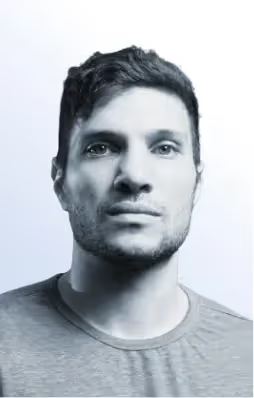
I am the co-founder & CEO of Massive. In addition to working on startups, I am a musician, athlete, mentor, event host, and volunteer.








