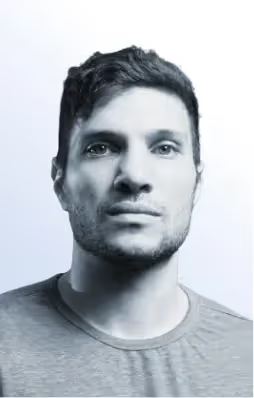Chances are, you've used the terms web crawling and web scraping interchangeably. But they actually mean two different things.
TL:DR - Web scraping extracts specific information from websites, like prices or product details. On the other hand, web crawling is like sending a bot to explore the internet and gather all the pages it can find, usually for search engines. While they sound similar, they have different jobs, and knowing which one to use depends on what you're trying to do.

In this article, we will explain the differences between web scraping and web crawling and give you examples of each process, their separate use cases, and how they are commonly used in tandem.
What is Web Scraping?
Web scraping is a technique or process used to extract specific data from websites. Think of it as a way to pick and choose the exact information you need from a webpage, such as product prices, reviews, or contact details. Web scraping tools can automate the process of copying this data from multiple websites, saving you the time it would take to gather it manually.
For example, if you run a business that tracks competitor prices, a scraper could be set up to automatically check and pull that information from competitors' websites. It’s also a popular tool for things like gathering leads, market research, or monitoring trends.
How Web Scraping Works
The web scraping process typically follows three steps:
- Making the Request: The process begins by sending a request to the website’s server. This request asks for the HTML content of the web page you want to scrape. Once the server responds with the HTML, the scraper is ready to extract the data. This step is like opening the page in your browser but through an automated script.
- For large-scale scraping operations, tools like rotating residential proxies are often used to send requests from different IP addresses, reducing the likelihood of triggering anti-bot measures.
- Extracting and Parsing the Data: After receiving the HTML, the scraper parses through it to locate the specific pieces of information you need, such as product names, prices, or reviews. This can be done using libraries like BeautifulSoup or Scrapy (for Python). These tools allow the scraper to search through the HTML’s structure to find the exact tags and elements containing the data.
- For more complex websites that use JavaScript to load content, additional tools like Selenium may be required to interact with and extract data from dynamic elements.
- Storing the Data: Once the data is extracted, it needs to be saved in a structured format. Most commonly, this is done in a CSV file, JSON, or stored in a database for easy access and analysis. For example, scraped data can be saved as a list of prices from various websites, making it easy to track changes over time.
Types of Web Scrapers
When choosing a web scraper, you generally have two options: building one yourself or using a pre-built solution. Here’s what you should know about both:
Self-Built Scrapers
A self-built web scraper is one that you create from scratch using programming languages and tools like Python, BeautifulSoup, Scrapy, or Selenium. These scrapers offer the most flexibility since you can tailor them to specific tasks and websites. With a self-built solution, you control the process from start to finish, making it perfect for customized and complex data extraction needs.
Pre-Built Scrapers
Pre-built web scrapers are ready-made tools or software that are designed to handle common scraping tasks. These are ideal if you don’t want to write code or need to get up and running quickly. Many pre-built scrapers come with user-friendly interfaces, so you can easily configure them to extract the data you need without technical expertise.
Web scraping use cases
Web scraping is now a key tool for business growth. Data-driven companies use it to gain insights that help them make smart decisions and enhance customer experiences.
As more businesses rely on data to optimize operations, marketing, and engagement, tracking consumer behavior becomes crucial. This helps companies improve products, build customer loyalty, and boost lifetime value.
With data being such a competitive advantage, web scraping plays an important role in everything from business strategy to understanding customer needs. Here are some examples of web scraping use cases:
- Competitor Analysis and Pricing: Web scraping helps track competitor pricing, sales strategies, and online behavior, enabling businesses to adjust their pricing models and strategies. Scraping business directories also offers insights into competitors' operations.
- Marketing and Sales: Companies can use web scraping for market research, gathering data on competitors, leads, and customer interests. It also helps track consumer feedback and monitor trends in industries like real estate or automotive.
- Product Development: Scraping e-commerce platforms allows businesses to collect product descriptions, track stock levels, and analyze trends to meet demand.
- Brand and Risk Management: Web scraping monitors brand mentions, tracks ad performance, and detects fraudulent activities, helping protect brand integrity and manage risks.
- Strategic Planning: Web scraping provides access to trends, SEO performance, and news, supporting informed, proactive decision-making for business strategy.
What is Web Crawling?
Web crawling, on the other hand, is the process of systematically browsing the web to discover and collect web pages. Crawlers, often called “bots” or “spiders,” are used by search engines like Google to index the web. The web crawler scans each page, following links to other pages, and builds a comprehensive index of the internet. This is how search engines understand the structure of websites and make them available when you search for something.
A common example of web crawling is how Google finds new pages and adds them to its search index. Crawlers help ensure that when you search for something, you’re presented with the most relevant pages.
How Web Crawling Works
Web crawling works by starting from a set of URLs (known as seeds) and then following the links found on those pages to discover more URLs.
A web crawler systematically visits each page, indexing its content and following links to new pages. This process continues until it has mapped out a large portion of the internet, depending on the parameters set for the crawl.
For example, Google’s web crawler, Googlebot, visits websites, follows links, and indexes the content it finds, making it searchable.
Web crawling use case
- Search engines indexing the world wide web to make pages available for search results: Web crawlers systematically browse the internet to discover new web pages, index them, and make them searchable. This ensures that users find relevant and up-to-date content when performing online searches.
- Businesses mapping large sections of the internet to understand how pages are connected: Companies use web crawling to analyze competitors' websites, study content structures, and gather insights about market trends. Web crawler helps businesses map the web, offering valuable web data for market research, SEO auditing, and strategy development.
- Content aggregators, like news apps, collecting headlines and stories from multiple sources: Web crawlers automatically gather content from various websites, ensuring platforms like news aggregators stay updated with the latest articles, headlines, and information from multiple sources.
-
Web crawling vs web scraping: Key differences
Now that you've learned what web crawling and web scraping are, let's sort their main differences in a table to understand the significant differences between the two more clearly:
<table class="GeneratedTable">
<thead>
<tr>
<th>Aspect</th>
<th>Web Scraping</th>
<th>Web Crawling</th>
</tr>
</thead>
<tbody>
<tr>
<td>Purpose</td>
<td>Extract specific web data</td>
<td>Discover and index entire web pages</td>
</tr>
<tr>
<td>Function</td>
<td>Targets specific elements (e.g., prices, reviews)</td>
<td>Systematically browses and follows links across websites</td>
</tr>
<tr>
<td>Scope</td>
<td>Focuses on particular pieces of data</td>
<td>Maps and gathers all available web pages and links</td>
</tr>
<tr>
<td>Common Use Cases</td>
<td>Price tracking, lead generation, data analysis</td>
<td>Search engine indexing, site structure analysis, content aggregation</td>
</tr>
<tr>
<td>Tools Used</td>
<td>BeautifulSoup, Scrapy, Selenium</td>
<td>Googlebot, Screaming Frog, custom crawlers</td>
</tr>
<tr>
<td>Interaction with Websites</td>
<td>Extracts only needed information from web pages</td>
<td>Scans entire websites and follows all internal/external links</td>
</tr>
<tr>
<td>Output</td>
<td>Specific data in formats like CSV, JSON, or databases</td>
<td>Indexed pages, URLs, or sitemaps</td>
</tr>
<tr>
<td>Dynamic Content</td>
<td>Requires handling of JavaScript for some pages</td>
<td>Often skips or may not fully process dynamic content, although advanced crawlers (e.g., Googlebot) can handle it</td>
</tr>
<tr>
<td>Data Storage</td>
<td>Typically stores targeted data for analysis</td>
<td>Stores entire site maps or URLs for future processing</td>
</tr>
<tr>
<td>Limitations</td>
<td>Can be blocked by anti-scraping measures or CAPTCHAs</td>
<td>May face rate limits or blocked access due to heavy traffic requests</td>
</tr>
</tbody>
</table>
<p style="text-align: center; font-style: italic;">Web Crawling vs Web Scraping Table</p>
How Web Crawling and Web Scraping Work Together
In many cases, web crawling and web scraping can work together. A crawler can first discover pages of interest, then a scraper can help with data extraction. For example, if you’re building a price comparison website, the crawler would find relevant e-commerce websites, and the scraper would pull the product prices from each one.
Another common example is SEO. Companies may use crawlers to track how search engines index their websites, and then use scrapers to pull ranking data, keywords, or other metrics to optimize their site for search results.
The Role of Residential Proxies in Web Crawling and Web Scraping
Residential proxies play a vital role in both web crawling and web scraping by helping ensure the processes run smoothly without triggering security measures on websites. These proxies use IP addresses tied to real residential locations, making it appear as though requests are coming from genuine users rather than bots. This greatly reduces the chances of triggering anti-scraping measures or getting IP blocked, allowing the crawling or scraping tasks to run more efficiently.
In web crawling, residential proxies allow crawlers to distribute requests across multiple IPs, bypassing rate limits and geographical restrictions. This is particularly useful for large-scale crawls, where websites might otherwise block repeated requests from the same IP. Rotating residential proxies can automatically switch IPs, enabling uninterrupted crawling across various regions.
For web scraping, residential proxies help maintain anonymity and session persistence. For instance, when scraping dynamic websites or gathering data like prices, proxies make it seem like the requests are coming from different users, helping bypass anti-bot systems. Using sticky or rotating proxies also ensures more consistent data collection without getting blocked by websites that monitor traffic patterns.
By using residential proxies, both crawlers and scrapers can operate more effectively, avoiding IP bans, CAPTCHAs, and other security measures, while ensuring access to the data they need from various regions.
Is Web Crawling and Scraping Legal?
The legality of web crawling and web scraping depends on several factors, including the website's terms of service, the nature of the data being collected, and jurisdictional laws.
- Terms of Service: Most websites include terms of service that outline how their data can be accessed and used. Violating these terms by scraping data without permission could lead to legal action, even though breaking terms of service is not always illegal in itself. Always review a website’s terms before conducting web scraping or crawling to ensure compliance.
- Public vs. Private Data: Web scraping of publicly available data (such as prices, product descriptions, or public content) is generally considered legal, but scraping personal or private data without consent can violate data protection laws such as the General Data Protection Regulation (GDPR) in Europe or the California Consumer Privacy Act (CCPA) in the U.S.
- Intellectual Property and Copyright: Some websites may claim that their data is protected by intellectual property rights. Scraping copyrighted content, such as articles or images, without permission could lead to a copyright infringement claim. Always ensure you have the right to use the content you scrape.
- Bot Protection and Anti-Scraping Measures: Websites often employ anti-bot or anti-scraping technologies, such as CAPTCHAs, to prevent automated data collection. Ignoring these measures or bypassing them could be viewed as unauthorized access, which might lead to legal repercussions, especially under laws like the Computer Fraud and Abuse Act (CFAA) in the U.S.
- Precedents and Legal Cases: There have been several high-profile legal cases related to web scraping, most notably the hiQ Labs vs. LinkedIn case in the U.S., where LinkedIn attempted to block hiQ Labs from scraping its publicly available user data. In this case, the court ruled in favor of hiQ, allowing the scraping of publicly available information, but it remains a nuanced legal area.
- Jurisdictional Variations: The legality of web scraping and crawling can vary by country. Some countries have stricter data protection laws, while others may be more lenient. It's essential to understand the laws in the jurisdiction where you are conducting these activities.
Best Practices for Legal Web Scraping and Crawling
To stay on the right side of the law, follow these best practices:
- Review Terms of Service: Always check the website’s terms before scraping or crawling.
- Focus on Public Data: Ensure the data you are scraping is publicly available and not protected by privacy laws.
- Respect Anti-Scraping Measures: Avoid bypassing bot protection systems like CAPTCHAs.
- Seek Permission: When in doubt, ask for permission from the website owner to scrape or crawl their data.
Conclusion
In summary, web crawling and web scraping serve distinct but complementary roles. Web crawling is essential for discovering and indexing new or updated web content, while web scraping focuses on extracting specific data from websites. Each has its own purpose, scope, and output, making them valuable tools for businesses and research.
As technology continues to evolve, the importance of web data collection and analysis will only grow, driving advancements in everything from search engine optimization to data-driven decision-making.
Whether you're engaging in web scraping or web crawling, using residential proxies can significantly enhance these processes by allowing for anonymous, unrestricted access to the web, especially when scaling up operations. If you're looking for a reliable proxy provider to help you with your scraping or crawling needs, try Massive!
Customer reviews
Frequently Asked Question
+
+
+
+
+
+
+
+
+
+
Discover your ideal proxy
Loading...