
Proxy FAQs: Top Questions Answered
Welcome to the world of proxies! If you've ever wondered about how these tools can help you browse the internet better, you're in the right place. Think of this article as your handy guide to understanding what proxies are, especially residential proxies, and why they're useful for anyone who goes online. We'll cover some of the most common questions people have about proxies, giving you the lowdown on how they work and how they can make your internet experience better.
1. What is a Proxy Server?
At its core, a proxy server is an intermediary that relays internet requests and responses between a user's computer and the web. It enhances security, provides anonymity, and can bypass restrictions, as it masks the user's real IP address. Imagine you want to ask for some cookies that are in a high jar, but you're too little to reach them. So, you ask your older sibling to get the cookies for you. Your sibling gets the cookies and then hands them to you. In this story, the cookies are like the websites you want to visit on the internet. You are like your computer, and your older sibling is like the proxy server. Just like you asked your sibling to get the cookies, your computer asks the proxy server to get the websites. The proxy server gets the information from the websites and gives it to your computer, just like your sibling got the cookies for you. This way, you get what you want without having to reach the high jar yourself!
2. How Does a Proxy Server Work?
Think of a proxy server as a middleman. A proxy server acts as an intermediary between a user's computer and the internet. When you send a request to a website, it goes to the proxy server first. The proxy server then forwards your request to the website. Once the website responds, the proxy server receives the data, and then sends it back to your computer. This process can provide additional security, anonymity, or can be used to bypass content restrictions, as the website sees the request coming from the proxy server's IP address, not from the user's original IP.
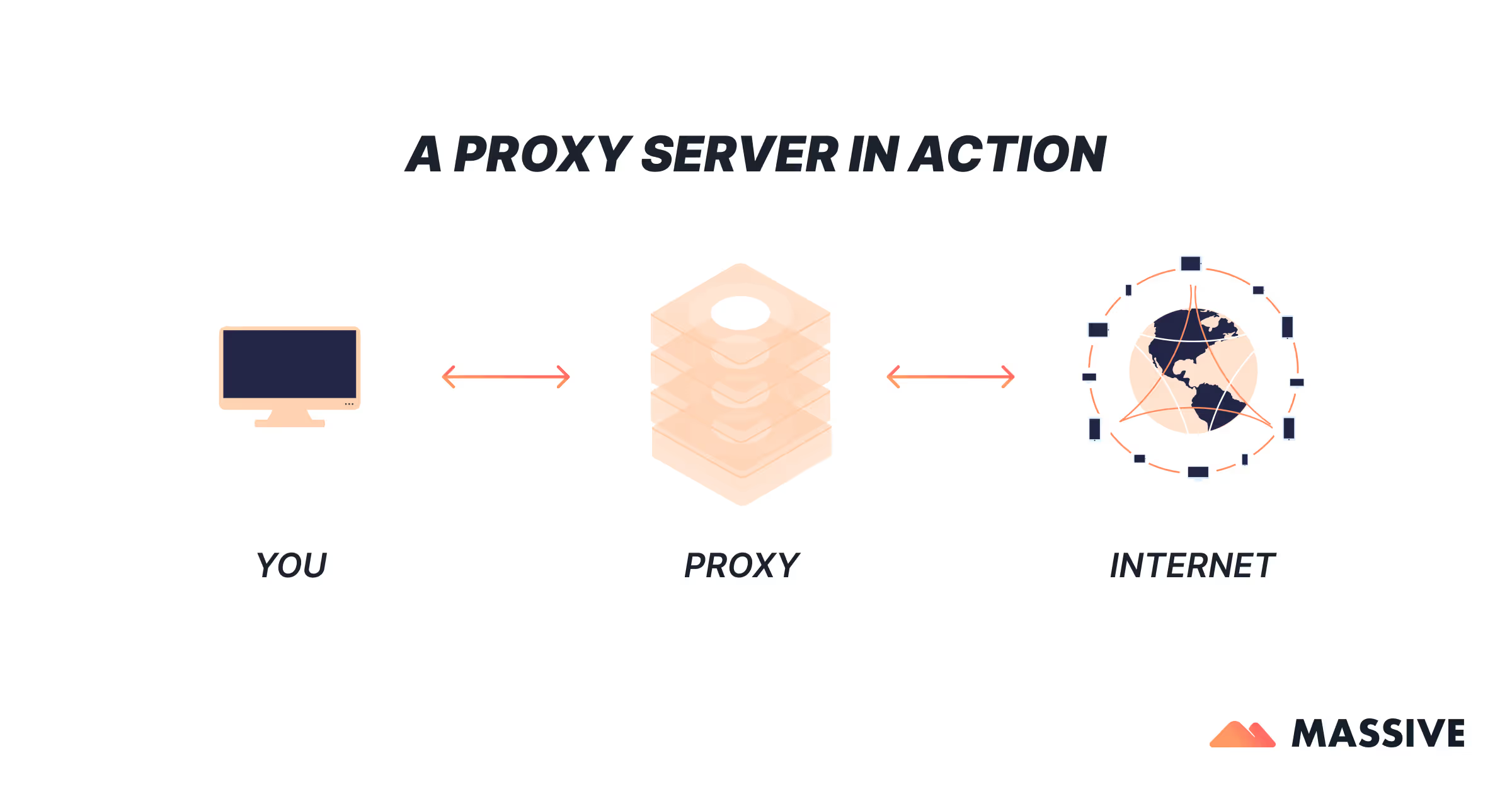
3. What Are the Different Types of Proxy Servers?
Proxy servers can be classified based on their function, protocol, source, and level of anonymity. Here's a breakdown of some common types of proxies:
- Forward Proxy Server: Acts as an intermediary between your computer and the internet. It forwards information from your computer to the internet and is useful for functions like web browsing and accessing restricted content.
- Reverse Proxy Server: Handles requests from the internet and, if deemed safe, passes them through to your system. This type of proxy is often used for load balancing, SSL encryption, and caching.
Proxy Servers by Protocol:
HTTP Proxy Server
Handles basic web content, hiding the original IP address but without encryption.
HTTPS Proxy Server
Provides a secure, encrypted connection for web content through SSL.
SOCKS Proxy Server
Allows for all SOCKS5-compatible traffic but doesn't offer advanced protection or encryption.
Proxy Servers by Source:
Datacenter Proxies
Offer online anonymity with artificial IP addresses but are easily detectable by web servers.
Residential Proxies
Residential proxies use real IP addresses from an internet service provider (ISP), offering superior solutions for anonymous internet use.
Mobile Proxies
Utilize IP addresses from mobile devices.
Learn about the differences between datacenter and residential proxies in our article here: Datacenter proxies VS Residential proxies.
Proxies by Anonymity Level:
High Anonymity Proxies
Offer the highest level of online security, often changing IP addresses to enhance privacy.
Anonymous Proxy Servers
Distort geolocation data, useful for accessing location-restricted content.
Transparent Proxies
Provide no anonymity; mainly used for website filtering in organizational settings.
Each type of proxy server serves specific purposes, ranging from enhancing security and privacy to improving internet access and content availability. To learn more about the different types of proxies and their uses, check out this article.
4. Why Use a Proxy Server?
Users opt for proxy servers, like residential proxies, for various reasons - from bypassing internet filters and censorship, accessing geo-blocked content, to enhancing security and privacy.
5. What's the Difference Between a Proxy and a VPN?

The main difference between a proxy server and a VPN (Virtual Private Network) is the extent of privacy and security each provides and how they cover your internet activities.
- Coverage: A proxy server only redirects traffic from a specific application or browser, whereas a VPN encrypts and redirects all of your internet data, regardless of the application.
- Security and Privacy: VPNs offer more robust security and privacy features. They encrypt all your internet traffic, making it unreadable to anyone who intercepts it. Proxy servers don't typically encrypt your internet traffic, focusing more on bypassing content filters or geo-restrictions.
- Use Case: Proxies are often used for specific tasks like accessing geo-blocked content or bypassing simple content filters. VPNs are used for secure browsing, ensuring privacy, and encrypting data for all online activities.
In summary, VPNs offer a more comprehensive and secure solution for online privacy and security compared to proxy servers.
6. Are Proxy Servers Safe to Use?
Proxy servers can be safe to use, but their safety largely depends on the type of proxy, its configuration, and the provider's trustworthiness. Here are some key points to consider:
- Type of Proxy: Some proxies, like SSL or SSH proxies, encrypt data between your computer and the proxy server, offering better security. However, simple HTTP proxies do not encrypt data, which can be risky, especially on unsecured networks.
- Provider's Reputation: It's important to use a proxy server from a reputable provider. Untrustworthy providers might log your activity, inject ads, or even distribute malware.
- Configuration and Use Case: Safe usage also depends on how you configure the proxy and what you use it for. For sensitive activities, a VPN or a more secure proxy type is recommended.
- Privacy Risks: Even with a reputable proxy, your data is only as secure as the proxy's policy and infrastructure. Proxies can see and log your internet activity, so they don't offer complete privacy.
7. How Do I Set Up a Proxy Server Myself?
Setting up a proxy server is straightforward and varies slightly depending on your device:
- Choose a Proxy Service: Select either a free or paid proxy service based on your needs.
- Obtain Proxy Details: Get the proxy server's IP address and port number from your chosen service.
- Configure Your Device or Browser: Input the proxy details in your device's network settings or your browser's settings. This process differs for computers, mobile devices, and browsers.
- Test the Connection: Visit a website that shows your IP address to ensure the proxy is working. Your IP should be different from your actual one.
- Troubleshoot if Needed: If you face issues, recheck the settings and confirm your proxy service is active.
Keep in mind, that the exact steps can vary, so refer to specific instructions for your device and proxy service.
8. Can I Use a Proxy Server to Watch Shows from Other Countries?
Yes, proxies can allow you to access content restricted to certain countries. However, some services have measures to detect and block proxy users.
9. Is it Legal to Use a Proxy Server?
The legality of proxy usage depends on your location and the way you use it. While using a proxy isn't inherently illegal, it can be if used for illegal activities, the same way driving a car isn't illegal but you can use a car in illegal ways like driving above the speed limit or driving in the wrong direction on a one-way street.
10. Are There Any Good Free Proxy Servers, and Can I Trust Them?
Free proxies are available, but they often come with risks like slower speeds, less security, and the possibility of your data being sold.
11. Does a Proxy Server Keep Me Safe from Hackers?
Proxies can provide a level of security by hiding your IP address, but they don't encrypt your data. For full security, consider a VPN.
12. Do Proxy Servers Keep Track of What I Browse, and Can Someone Find Out It's Me?
Some proxy servers log your browsing data, and this could potentially be traced back to you. It's important to use a reputable proxy provider.
Massive proxy network offers an 100% ethically sourced residential proxies to scale your data collection with market-leading performance and pricing. If you're in search of a reliable proxy provider to help your business succeed, reach out to us!
So, there you have it–a straightforward look at proxies and how they fit into our different use cases. These tools do more than just help you stay anonymous or access different content. They're key for a safe and open internet experience. Now, with a clearer understanding of proxies, you're ready to use them smartly, enhancing both the security and efficiency of your online activities!
FAQ
+
+
+
+
+
+
+
+
+
+
Discover your ideal proxy
Loading...










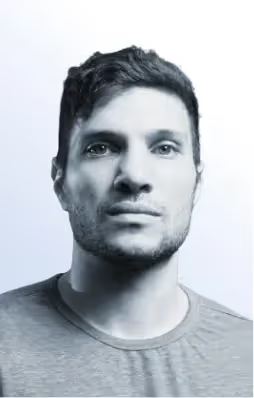
.png)


