If you think incognito mode hides your identity, you’re wrong. While it can stop your browser from saving your history, it doesn’t hide your IP address or make you invisible online. Your internet service provider and the websites you visit can still track you. To truly stay anonymous, you need to go beyond incognito mode.
In this article, we are going to give you 5 effective ways to hide IP address. These methods will help you shield your location, safeguard your personal information, and protect your online privacy from prying eyes. Whether you're concerned about hackers, advertisers, or simply maintaining anonymity, these tips will keep you secure.
What is an IP Address?
An IP address, short for Internet Protocol address, is a unique number assigned to any device that connects to the internet. Much like a mailing address, an IP address is essential for directing online traffic and ensuring that data is sent to the right place.

There are two primary types of IP addresses: public and private. A public IP address is assigned by your internet service provider (ISP) and can reveal general information about your location, such as your city and ISP details. This is the address that websites and external networks see when you’re browsing online.
On the other hand, a private IP address is used within your home or office network and is assigned by your router. It helps devices like your phone, laptop, or smart TV communicate with one another internally.
In addition to these categories, there are also two versions of IP addresses at a technical level: IPv4 and IPv6, which refer to different formats used to handle the vast number of connected devices globally.
- IPv4: An IP address format using 32-bit numbers, displayed as four numbers separated by dots (e.g., 192.168.1.1).
- IPv6: An IP address format using 128-bit numbers, displayed as eight groups of hexadecimal numbers (e.g., 2001:0db8:85a3:0000:0000:8a2e:0370:7334).
Without an IP address, devices wouldn't be able to interact with websites, online services, or other devices on the internet, making it a critical component of internet communication.
Why Hide Your IP Address?
We've already established that having your own IP address is a necessary thing for you to be able to access the internet. It is also important to remember that it reveals some information about you.
So what exactly does it reveal to the public?
Your IP address can expose information about its origin and geolocation. For example, it can show:
- Your Internet Service Provider (ISP)
- The hostname associated with your IP
- Your approximate location, including country, region, city, and even coordinates like latitude and longitude
- Any publicly recognizable services tied to the IP address
While this might not seem like a major concern at first glance, the fact that your geolocation and ISP can be traced raises serious privacy concerns. This is where hiding your IP address becomes crucial.
There are several important reasons to consider to hide IP address, especially when it comes to your privacy and security online. The more frequently you connect to the internet, the easier it becomes for someone to piece together details about you. Over time, your browsing patterns, combined with your IP address, can reveal your name, location, and even more personal information. To maintain your anonymity and ensure safer browsing, hiding your IP address can be the most effective solution.
Here are some key reasons why you should think about hiding your IP:
Hide Your Location
While your IP address may not give away your exact address, it can still provide clues about your general location. If you want to remain completely anonymous, using a proxy from another country, like Germany or Canada, can help mask your real location.
Bypass Network Restrictions/ Geo-Restrictions
Some networks limit access to certain websites or content. By changing your IP address, you can overcome these restrictions and enjoy unrestricted browsing, no matter where you are.
Avoid IP Bans
For activities like web scraping, repeated requests from the same IP address can raise suspicion, potentially leading to IP blocks or bans. Using proxies—especially rotating proxies—can help you avoid detection and continue your tasks without interruption.
Prevent Targeted Attacks
Masking your IP address adds an extra layer of protection against cyberattacks. If hackers can’t trace your real IP address, it becomes much harder for them to target or track you online.
Minimize Data Tracking
Your IP address leaves a digital trail that can be used to monitor your online behavior. Even something as simple as using your IP address as a search term can expose a surprising amount of information about your browsing habits, preferences, and interactions online.
By keeping your IP address hidden, you’re taking a significant step toward protecting your personal information and maintaining your privacy in an increasingly connected world.
5 Effective Ways to Hide Your IP Address
Now that we understand why hiding your IP address is so important, let’s explore five practical methods to do just that. Each of these techniques will help you stay anonymous, protect your personal information, and bypass restrictions:
Method 1: Using a proxy server
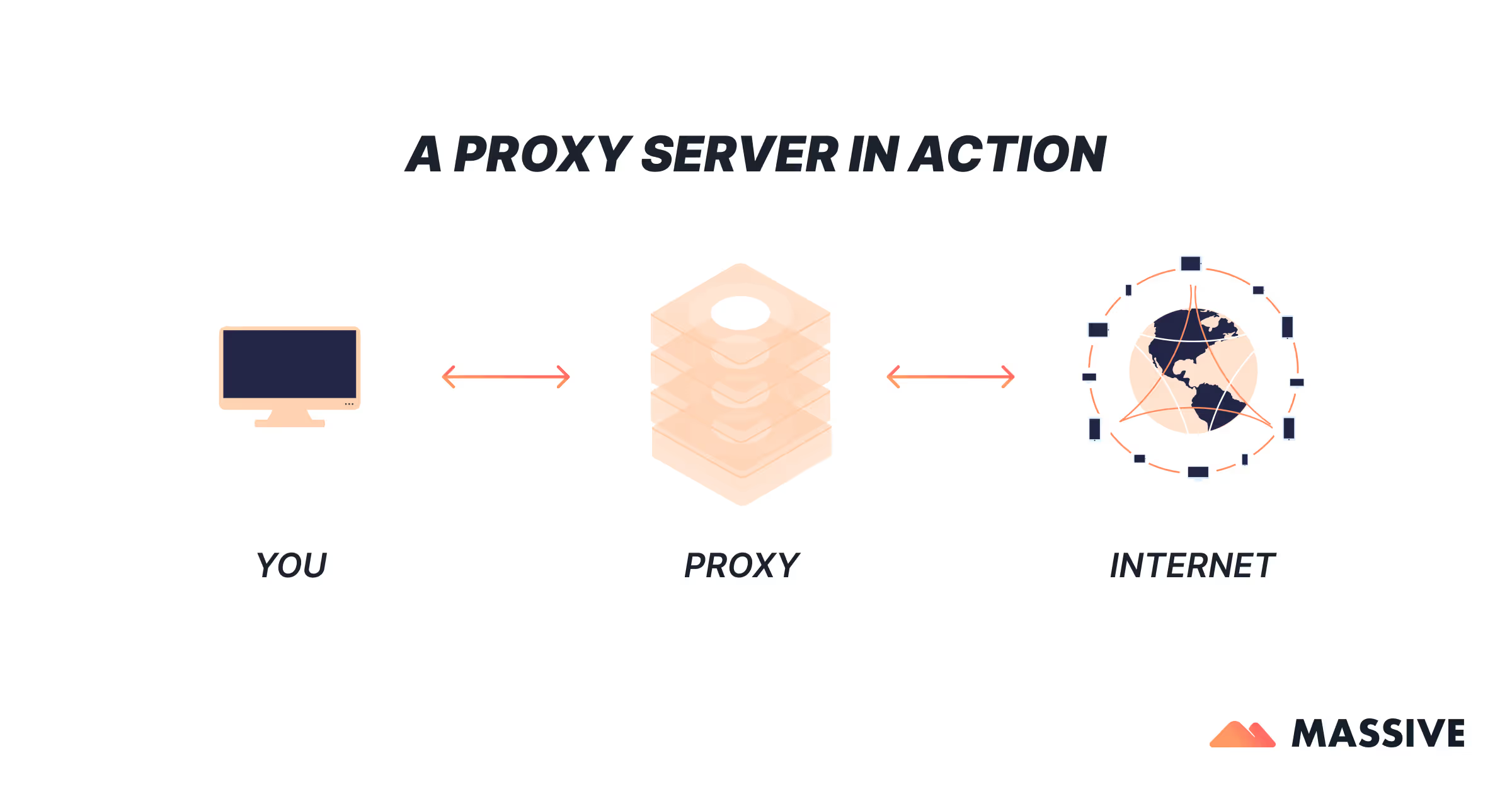
A proxy or a proxy server acts as an intermediary between your computer and the website you’re sending traffic to. When you connect to the internet through a proxy, your online requests are first routed through the proxy server, which has its own IP address. The proxy then forwards your request to the intended website. Once the website responds, the proxy server sends the information back to you, all while masking your actual IP address. This process helps maintain your privacy by ensuring that the website only sees the proxy’s IP address, not yours.
Proxies offer additional benefits beyond simply hiding your IP. For example, each residential proxy is tied to a specific location, allowing you to access content that may be restricted in your region. So if you need to view content only available in Canada, you can use a Canada-based proxy, or a UK proxy if you need access to material available in United Kingdom. This makes proxies an ideal solution for bypassing geo-blocks and unlocking location-specific content.
Proxies are also widely used in activities like web scraping and crawling, where avoiding IP bans is crucial. Many websites implement restrictions that block repeated access from the same IP address, and proxies help by rotating your IP or disguising it.
Method 2: Using a Virtual Private Network (VPN)

A Virtual Private Network, or VPN, is one of the most secure and popular ways to hide your IP address. When you connect to a VPN, it creates an encrypted tunnel between your device and the internet, ensuring that your internet traffic is protected from anyone trying to intercept it. This encryption, combined with rerouting your connection through a VPN server, means your real IP address is hidden, replaced by the server's IP.
Most VPN providers offer several options, including different protocols and encryption levels, allowing users to balance speed and security according to their needs. This makes VPNs especially effective for maintaining privacy on unsecured networks, like public Wi-Fi, where your personal data is most vulnerable.
VPNs also let you browse from different locations virtually. For instance, you can connect to a server in the Germany to access DE-only content, or a server in Australia to bypass regional restrictions. This feature makes VPNs a top choice for bypassing geo-blocks on streaming services and other restricted websites.
In addition to hiding your IP address, VPNs protect your online privacy by preventing third parties—such as advertisers, hackers, and your internet service provider (ISP)—from tracking your activity. VPNs are also effective for avoiding targeted marketing and adware that track your browsing habits.
Both individuals and businesses rely on VPNs to secure communications and maintain privacy. Companies use VPNs to protect sensitive data when employees work remotely, while individuals turn to VPNs to remain anonymous while browsing, streaming, or accessing restricted content.
You can learn more about proxies and VPNs by checking out our article on Proxy vs VPN.
Method 3: The Onion Router (TOR)

The Onion Router, commonly known as Tor, is a free and powerful tool for those seeking maximum anonymity online. Tor operates by routing your internet traffic through a network of volunteer-operated servers (referred to as "nodes") across the globe. This process layers your traffic with multiple layers of encryption—much like peeling layers of an onion—which makes it extremely difficult to trace the user's IP address.
When you connect to Tor, your internet traffic bounces through several of these nodes before reaching its destination, and each node only knows the IP address of the previous and next node in the chain. This means that not even the nodes themselves can know both the origin and the destination of your traffic, adding a high level of privacy and security.
Tor is particularly popular among journalists, activists, and individuals who need to protect their identities in regions with heavy censorship or surveillance. It’s also widely used for accessing the "dark web," though many users turn to Tor simply for anonymous browsing or to bypass government-imposed internet restrictions.
While Tor offers excellent privacy, it comes with some trade-offs. Due to the way your traffic is routed through multiple nodes, your connection speed can slow down significantly. This makes Tor less ideal for bandwidth-heavy activities like streaming or large file downloads, but it's an excellent choice when privacy is your top priority.
Method 4: Using your mobile network

Switching to your mobile data network can temporarily change your IP address every time you turn it on, making your traffic less traceable. This method provides a quick way to hide your IP, especially if you’re looking for a simple solution without additional tools.
However, using mobile data comes with a few trade-offs. It may result in slower connection speeds compared to Wi-Fi and can quickly consume your data plan. Additionally, while it helps mask your IP address, it doesn’t offer the same level of privacy or security as a VPN or proxy server.
For short-term anonymity or quick IP changes, mobile networks can be a convenient option, but it’s not a full-fledged solution for long-term privacy protection.
Method 5: Connecting to a public Wi-Fi

Connecting to public Wi-Fi can temporarily change your IP address since the network assigns you a different IP from the one you use at home or work. This can be a quick and easy way to mask your IP without any special tools or software.
However, public Wi-Fi networks are often unsecured, making your data more vulnerable to hackers or malicious actors. While it hides your personal IP, it doesn’t offer much in terms of privacy or protection.
This method should be used cautiously, only in situations where you need temporary anonymity, and it’s always safer when paired with other protection, like a VPN.
How to Check if Your IP Address is Hidden?
To quickly check if your IP address is hidden, you can type “What is my IP address?” into Google, and it will show the IP address currently being used. If you’re using a VPN or proxy, it should display the server’s IP instead of your real one.
Many VPN services will also provide details on the IP address you’re connected through, making it easy to confirm if your real IP is masked. You can also use dedicated websites www.whatismyipaddress.com to check your IP address and confirm your anonymity.
Hiding IP Address on Different Devices
You can hide your IP address on various devices using different methods. On your phone, you can browse anonymously by using a VPN, Tor browser, proxy server, or connecting to public Wi-Fi.
For computers, both VPNs and proxy servers are effective options to mask your IP address and protect your privacy. However, some devices like smart TVs and gaming consoles may not support VPNs or proxy servers directly.
Conclusion
Hiding your IP address is an effective way to protect your online identity and prevent tracking. There are several methods available, including VPNs, proxy servers, Tor, mobile networks, and public Wi-Fi, each offering different levels of anonymity and security.
Now that you understand what your IP address can reveal and the methods to stop websites from tracking it, the safest and most reliable options are using a proxy server or a VPN. These tools not only hide your IP address but also provide the added benefit of bypassing geo-blocks. The key is choosing the method that best suits your specific online activity and privacy needs.
For businesses, using reverse proxies is a popular choice for hiding their public IP addresses, offering an extra layer of security for their infrastructure and data. If you're looking to enhance your online privacy or need proxy solutions for your business, Massive offers reliable, high-performance proxies to help you stay secure and anonymous online.
If you’d like to learn more about how our proxies can support your needs, reach out to us here.
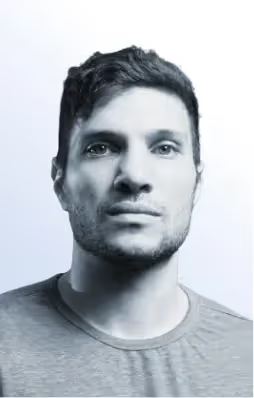
I am the co-founder & CEO of Massive. In addition to working on startups, I am a musician, athlete, mentor, event host, and volunteer.








